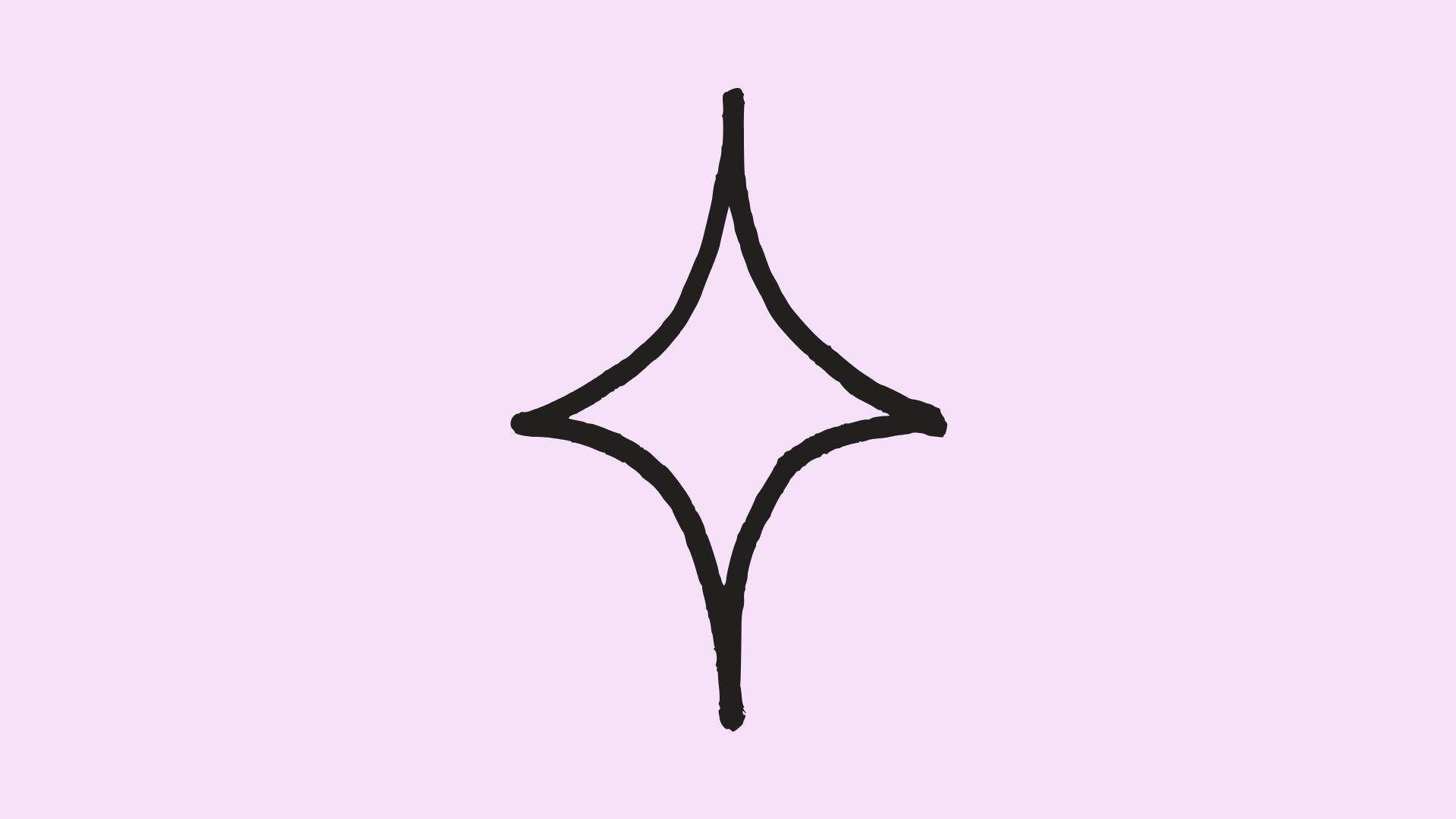You’ve been there. It’s 7 PM. Sessions are done. And now you’re staring at your screen, trying to remember what happened at 11 AM.
You jot down a few vague lines. You rewrite. You second-guess. Then spend 20 more minutes just formatting the note so it fits compliance.
It’s exhausting.
And when your caseload is full, even note-taking can feel like an entirely separate job.
That’s where note formats like SIRP come in. They give you structure. You’re not starting from scratch every time. And when you pair that with an AI tool, like Supanote, you save time without losing accuracy or your voice as a therapist.
These tools help you save time on documentation, so you can focus on clients, not paperwork.
In this guide, we’ll walk through what SIRP notes are, how to use them efficiently, and how tools like Supanote can help you get your notes done faster—without burning out.
What is a SIRP Note?
A SIRP note is a simple, structured way to document therapy sessions. It helps you stay focused on what matters—what happened, how your client responded, what you did, and what the plan is going forward.
It’s especially helpful in mental health settings like community clinics, crisis services, or anywhere you need clear, focused documentation.
Here’s what each part means—kept super simple:
S – Situation
This is the situation section of the note. It documents the client's presentation at the start of the session, including what brought the client in today. This could be a specific issue, a crisis, a trigger, or just how they presented during the session.
Example: Client appeared anxious and reported a recent argument with their partner.
I – Intervention
What did you do as the therapist? Mention specific techniques, questions, or interventions you used.
Example: Guided the client through cognitive reframing to challenge negative thoughts.
R – Response
This is the response section. It captures how the client reacted to interventions, their behavioral responses, and any progress made during the session. Were they engaged, resistant, emotional, reflective?
Example: Client was tearful but able to identify three alternative, more balanced thoughts.
P – Plan
What’s next? This could be a homework task, follow-up focus, or next session plan.
Example: Plan to revisit core beliefs next session and practice thought journaling in between.
The beauty of SIRP is how focused it is. No fluff. Just what matters—both clinically and for compliance.
While SIRP notes do not have a dedicated assessment section, they can be used alongside assessment tools to inform treatment planning and track client progress.
And when you combine this format with an AI tool like Supanote, writing a solid, professional note becomes way less stressful.
Sample SIRP Note
Here’s an example of a SIRP note generated with SupaNote. It’s short, specific, and ready to drop into your EHR:
S – Situation
Client arrived visibly anxious and shared they had a panic attack earlier in the week after a conflict at work. They reported difficulty sleeping and increased worry about job security.
I – Intervention
This section documents the clinician's interventions during the session. Provided psychoeducation on panic responses. Guided client through a grounding exercise and introduced a CBT worksheet to identify and reframe anxious thoughts. Explored recent triggers and coping strategies used.
R – Response
Client engaged in the exercise and reported feeling slightly more relaxed by the end of session. They expressed understanding of the thought-feeling-behavior connection and asked for more tools to manage anxiety.
P – Plan
Client will complete the CBT worksheet at home and track anxiety triggers in a journal. Next session will focus on building a coping plan for workplace stress. The plan may include updates to the treatment plan and any treatment adjustments based on the session. Follow-up scheduled in one week.
Be sure to include sufficient detail in each section to ensure comprehensive documentation, support clinical workflows, and inform ongoing care.
Why Mental Health Professionals use a SIRP Note Generator?
Let’s be real—note-taking eats up time. You’re already holding space for clients all day. The last thing you want is to spend your evenings writing notes from scratch.
A SIRP note generator makes this part easier. SIRP is just one of several note types available, so therapists can select the format that best fits their specific needs and clinical workflows.
Here’s how it helps:
- Less time writing: You’re not starting with a blank page. The structure is already there—just fill in or review.
- Fewer late nights: You can wrap up your notes right after sessions. No more staying back to catch up.
- More consistent documentation: SIRP keeps things clear: what happened, what you did, how the client responded, and what’s next.
- Better accuracy: Tools like Supanote can transcribe your session or voice notes, so you don’t miss the important stuff.
Using a generator doesn’t mean you’re cutting corners—it means you’re working smarter. So you can focus more on your clients, and less on your keyboard.
How to Use Supanote as a SIRP Note Generator
Using Supanote to write SIRP notes is quick, simple, and actually kind of satisfying.
Here’s how it works, step-by-step:
Record or dictate your session summary
You can upload session recordings from both online sessions and in person sessions, or speak directly into the app. Supanote handles both.
Choose the SIRP format
Just select “SIRP” from the note format options. No need to build templates from scratch.
Let Supanote do the work
The AI transcribes your session or voice note and structures clinical information and clinical data into the SIRP format:
- What happened
- What you did
- How the client responded
- What’s next
Review and edit
Read through, make small changes if needed, and hit save. You stay in control of the final version.
Export or copy to your EHR
One click and your note is ready to go—a well-structured clinical document, HIPAA-compliant and ready for your records or EHR.
That’s it. No formatting. No guesswork. Just your clinical insights, made easier.
Top 5 SIRP Note Generator Tools
If you’re trying to cut down on documentation time, especially with SIRP notes, you’re not alone.
Many mental health professionals and healthcare providers are using tools that actually work in real practice—not just in theory.
The best ones support multiple note types like SIRP, SOAP note, DAP note, and PIE notes. That way, you’re not stuck in one format. You can adapt based on client needs, session flow, or what your supervisor prefers.
They’re also built to meet clinical documentation standards and insurance requirements—so you don’t have to double back and rewrite anything.
Most tools now support both individual sessions and family sessions. Some even include risk assessment templates, which help round out your notes and support solid care planning.
Here’s a look at the top 5 tools:
1. Supanote
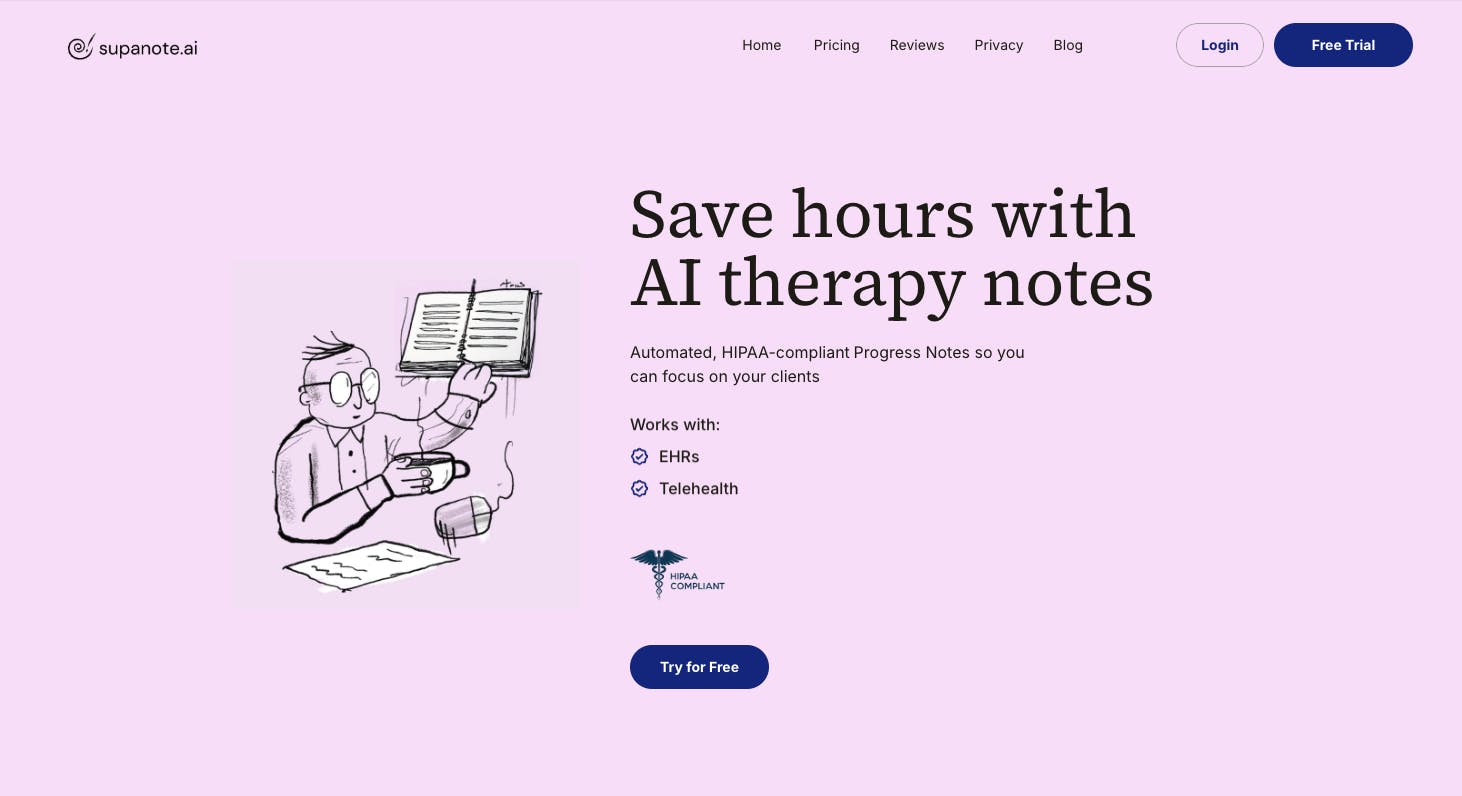
The only tool on this list that truly automates SIRP notes.
- Upload a recording or speak your session summary
- Select the SIRP format
- Get a clean, structured note in seconds
- Built-in transcription, smart structuring, and HIPAA-compliance
Therapists love how fast and accurate it is. It’s built for real use, not just templates. You can make necessary adjustments to the generated notes before finalizing them, ensuring they meet specific clinical or organizational requirements.
Supanote does not use clinicians' data to train AI models, maintaining client confidentiality and data security.
Try Supanote for free
Automated, HIPAA-compliant Progress Notes so you can focus on your clients
Get Started Now!
2. TherapyNotes
Great for practice management, but not note automation.
- Offers SIRP templates, but you fill them out manually
- No transcription or AI support
- Best if you're already using it as your EHR
TherapyNotes works well if you don’t mind typing everything out yourself.
3. Carepatron
An all-in-one platform with some note automation features.
- Offers templates for SIRP, SOAP, and more
- Limited AI help—mainly structured fields to fill in
- Some voice note features, but not full transcription
Carepatron is useful if you want organization with light automation.
4. Mentalyc
Focused specifically on AI-generated therapy notes.
- Supports various formats including SIRP
- You upload audio and it generates a draft
- Less customizable than SupaNote, but a solid option
Use Mentalyc if you want hands-off note generation and don’t need much control.
5. Progressnote.com
A lightweight tool made for therapy notes.
- Simple interface with structured templates
- Offers SIRP layout, but no transcription or voice input
- Mostly manual, but helpful if you're on a tight budget
Works best for solo therapists who want something clean and no-frills.
Expanding SIRP Notes Beyond Mental Health
SIRP notes are a staple in mental health for tracking client progress and measuring treatment efficacy. Their structure makes clinical documentation faster and more reliable.
Many healthcare providers, including those in physical and occupational therapy, now use SIRP notes to simplify the note taking process, document client progress, and strengthen treatment plans.
Each organized progress note captures what happened, the intervention, client response, and what’s next. That’s it.
It’s a clear way to document progress, meet requirements, and make documentation easier—for both therapists and clients.
Physical and Occupational Therapy Support
SIRP notes give physical and occupational therapists a clear structure to document client progress and support treatment planning.
A physical therapist might use one to track how a client is managing anxiety—along with relaxation techniques used and the client’s response.
Occupational therapists use SIRP notes to document progress in coping strategies for daily living and growing independence.
Used consistently, SIRP notes improve clinical documentation, make treatment plans easier to adjust, and help communicate progress with multidisciplinary teams.
They keep care organized and sessions focused—without adding to your admin load.
Streamlining Group Therapy Sessions
Group therapy can be hard to document—especially when tracking multiple clients and their progress.
SIRP notes make it easier by offering a structured way to document progress, group dynamics, and therapeutic interventions.
With SIRP notes, therapists can capture what happened during group therapy sessions without getting buried in note taking. For example, after a session focused on managing anxiety, a therapist can document participation, interventions, and the group’s collective response.
This helps identify needs for future sessions and track each client’s progress clearly.
It also keeps group therapy more organized and effective—without adding extra work.
Ethical and Practical Considerations
As SIRP notes and AI progress notes become more common in clinical practice, ethical and legal safeguards matter.
Before adopting AI tools, providers should review their documentation practices to ensure client information is protected. This includes following HIPAA guidelines and building good habits into the note taking process.
Client consent is key. Clients need to know how their data will be used.
By prioritizing transparency and security, healthcare providers can confidently use progress notes and AI technology—while maintaining trust and confidentiality in their practice.
Ensuring Client Consent
Securing client consent is essential when using AI progress notes like SIRP notes in your practice.
Healthcare providers should explain how AI note taking works, including how it saves valuable time and improves patient care—along with any risks. A client consent form helps outline how progress notes are used, what documentation safeguards are in place, and confirms that clients agree.
Adding this step to your note taking process builds trust and supports ethical standards.
AI assistants for documentation let providers focus more on the therapeutic relationship—while keeping client care the top priority.
With consent in place, both clients and providers can feel confident that progress notes are handled safely and responsibly.
Let AI help, but keep it human
Writing SIRP notes doesn’t have to be the thing that drains you after a full day of sessions. With the right tool, you can keep your notes clear, consistent, and done—without the late nights or mental fatigue.
Whether you're new to structured notes or just tired of doing it all manually, a SIRP note generator like Supanote gives you a simple way out. You still bring the clinical thinking. Supanote just helps you get it down faster.
Try it. You might be surprised how light documentation can feel when you’re not doing all the heavy lifting.
Note-Taking Made Easy for Therapists
Create professional progress notes in minutes, not hours
Try it Free!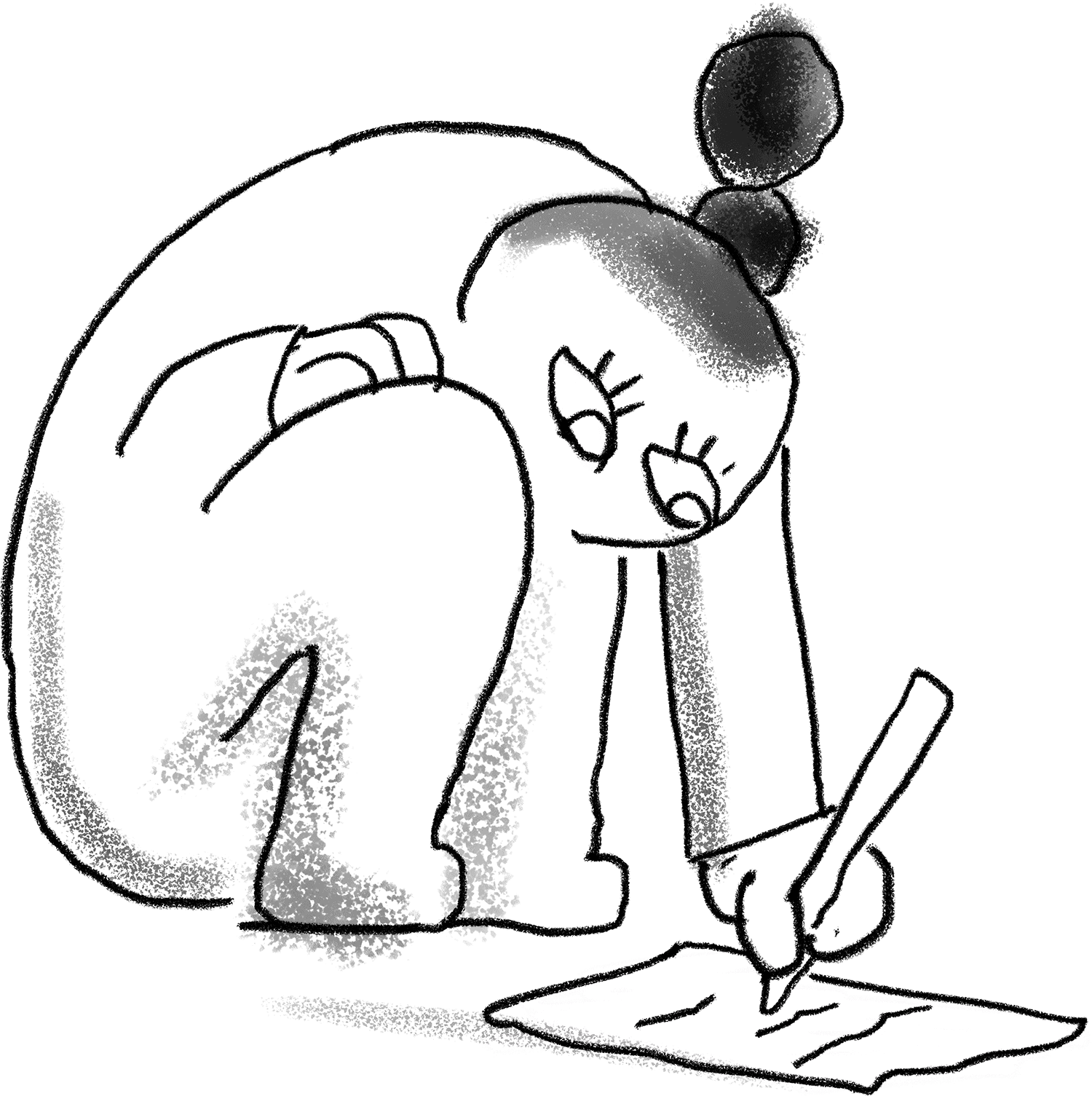
FAQs
Q: What does SIRP stand for?
A: SIRP stands for Situation, Intervention, Response, and Plan. This structured format helps you document the patient's condition, the interventions provided, and the next steps for care, making your session notes clear and actionable.
Q: When should I use a SIRP note instead of a SOAP or DAP note?
A: Use SIRP when you want a focused, structured note that emphasizes the situation, your intervention, the client’s response, and a plan forward. It’s especially helpful in fast-paced environments like community mental health or crisis work where clarity and brevity matter.
Q: Can I use SIRP notes for group therapy sessions?
A: Yes. Many therapists use SIRP to document group dynamics, interventions used, how participants responded, and plans for future sessions. It keeps notes concise but still effective across multiple clients.
Q: Do SIRP notes meet insurance or audit requirements?
A: Yes—when written well. SIRP notes are a recognized format in many mental health settings. Make sure each section (especially intervention and response) clearly shows clinical reasoning and therapeutic work done.
Q: How detailed do I need to be in the “Intervention” and “Response” sections?
A: Be specific but don’t overdo it. Name techniques used (e.g., grounding, CBT reframing) and describe client behavior or emotions in response. This supports clinical clarity and compliance without writing a novel.
Q: Can I use Supanote with in-person sessions or only telehealth?
A: Both. You can record your in-person sessions (with consent) or dictate your summary after the session. Supanote accepts uploads, voice notes, or live dictation. Supanote also supports multiple formats, including SOAP, DAP, BIRP, GIRP, mental status exam documentation templates, and custom ones.
Q: What if I don’t want to transcribe the whole session?
A: You don’t have to. You can just dictate a quick session summary. Supanote will still structure it into a full SIRP note based on your input.
Q: Is Supanote safe for client data?
A: Yes. Supanote is HIPAA-compliant and follows strict privacy rules. Session recordings are deleted after transcription, and notes are scrubbed of identifiable infosupanote .
Q: Can I edit the notes that Supanote generates?
A: Absolutely. You stay in control. Review the note, tweak what you need, and then save or export it. Supanote just makes the first draft faster.
Q: Do I need client consent to use AI tools like Supanote?
A: Yes. It’s best practice—and often legally required—to inform clients that AI may be used in documentation. Supanote doesn’t store identifiable data, but transparency builds trust.
Q: What’s the fastest way to use Supanote for a full caseload?
A: Dictate a session summary right after each session. Choose SIRP. Review and save. It’s a 2–3 minute process per client once you’re in rhythm.