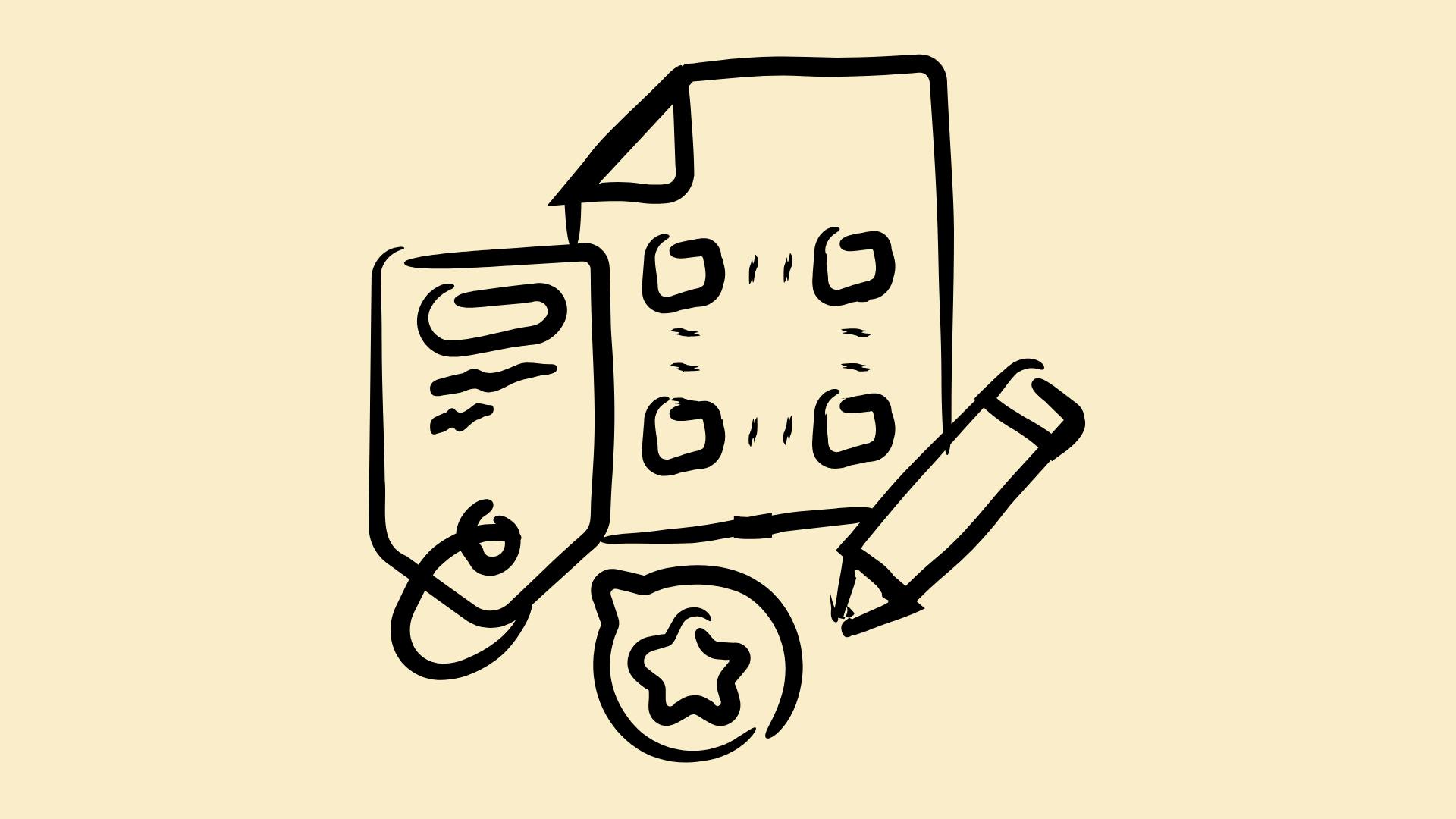If you’re running a private practice, you’ve probably heard of a superbill.
But, are you using a superbill template that actually works for both you and your clients?
A superbill is an itemized form you give to clients, helping them request reimbursement from their health plan. It’s especially helpful for out-of-network providers like therapists, psychologists, and other healthcare providers who want clients to access benefits without delays.
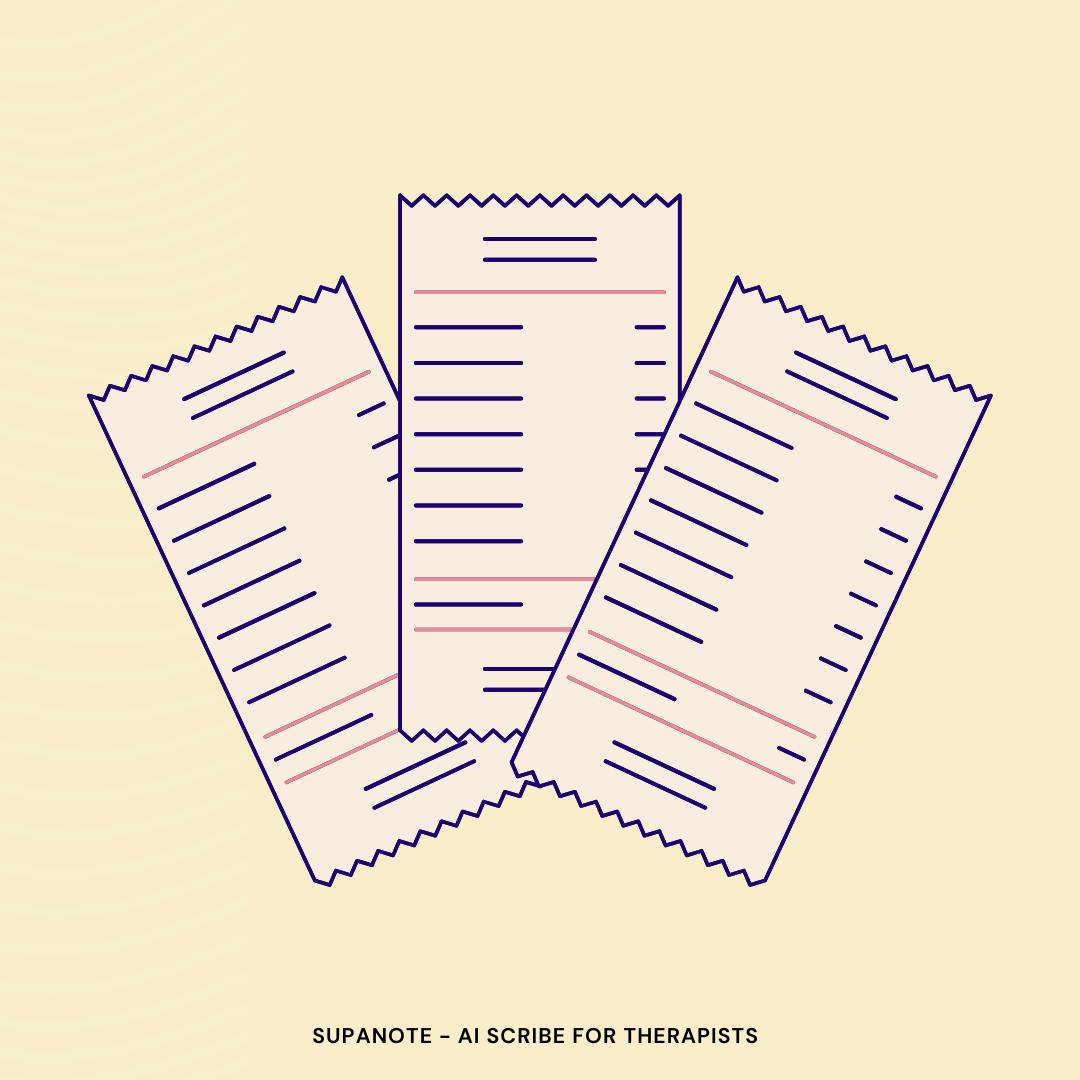
So, why does the right superbill template matter? Because it does more than just list procedure codes. It:
- Adds transparency to your services
- Helps patients recover out-of-pocket costs
- Streamlines the billing process and reduces headaches
A thoughtfully designed superbill template makes your documentation more consistent, simplifies insurance claims, and builds client trust.
In this blog, we’ll break down what to include in your template, why it matters, and how to support your clients in submitting claims so you can stay focused on quality care in your private practice.
Best part? You don’t need to build one from scratch. Many free superbill templates exist in editable formats like PDF formats, which you can customize with your own logo and contact info.
Superbill Template Essentials: What to Include
A comprehensive superbill template helps patients submit insurance claims with fewer denials and delays and saves you time editing and resending documents.
Here’s what to include to ensure your superbill meets payer requirements.
Client and Therapist Details
These identifiers are vital not only for validity but for claim accuracy:
- Client full name, date of birth, and complete address (captures essential patient information)
- Your full name and professional credentials (e.g., LCSW, LMFT)
- National Provider Identifier (NPI) number
- State license number and issuing state
- Practice address, phone, and email
- Your own logo or branding showcasing professionalism (especially useful when offering a free superbill template to clients)
This section verifies that the document originated from a licensed medical professional and matches the records held by the health plan.
Session and Coding Information
Accurate coding is critical. Many health plans require specific detail to process a claim. Here’s what to include:
- Date(s) of service (DOS), clearly formatted
- Procedure codes (CPT codes such as 90834 or 90837 for psychotherapy)
- Associated diagnosis codes (ICD-10 codes, e.g., F41.1 for anxiety disorder)
- Total number of sessions and duration (e.g., 45 minutes, 60 minutes)
- Detailed description of services (individual therapy, group counseling, etc.)
- Exact fees per session and total amount charged
Whether you’re a psychologist, social worker, or other type of out-of-network provider, this section must reflect consistency between the services rendered and what the patient expects to be reimbursed for.
Also note: Always align codes with the client’s individual diagnosis and treatment. Any inconsistency here can lead to insurance claim rejection.
Payment and Signature Fields
Clear documentation here distinguishes the superbill as a patient-submitted form rather than a provider-billed claim:
- Indicate the amount already paid by the patient (if any)
- Include a statement like: “This superbill is for client-submitted reimbursement; the provider has not submitted a claim.”
- Include your signature and the date (digital signatures are valid if HIPAA-compliant)
Many free superbill templates allow editable PDF formats so this section can be updated electronically session-by-session.
Some Formatting and Customization Tips
To make your superbill template more user-friendly and efficient:
- Group related information using logical sections (e.g., identifiers vs. services rendered)
- Keep formats consistent: align all CPT codes, diagnosis codes, and fees
- Leave space to fill in data session-by-session
- Include your practice’s own logo to appear professional
- Test your template internally before giving it to clients
A properly formatted, well-thought-out form builds confidence- not just in you, but in the client’s ability to navigate the insurance reimbursement process.
Free Superbill Template Resources You Can Use
Whether you’re building your own from scratch or prefer a ready-made version, there are several free superbill template resources for medical professionals. Downloadable templates in editable formats (Word, PDF, or fillable PDFs) come with preset sections outlined above.
Using a free superbill template lets you get started quickly while still leaving flexibility to customize it to your practice’s unique workflow. Add your own logo, adjust terminology based on your state’s requirements, and ensure your information aligns with how health plans process documentation from healthcare providers.
Here is a list of some free Superbill Templates that you can use:
- Family Practice Management Superbill Template
- Superbill Template for Audiologists
- Superbill Template for Speech-Language Pathologists
- ICD-10 Superbill for Family Planning Related Services
- Superbill Template by American Academy of Audiology
How to Use a Superbill Template
Once you’ve created or downloaded a superbill template, here’s how to use it step-by-step:
- Fill in client and provider information
Include the client’s full name, DOB, and address plus your credentials, license number, NPI, and contact details. - Add session-specific details
Enter the session date, CPT code (e.g., 90834), ICD-10 diagnosis code, duration (e.g., 45 minutes), and total session fee. - Indicate payment status
Specify if the client has already paid. Add a statement like: “This superbill is for client-submitted reimbursement.” - Review for accuracy
Double-check codes, fees, and personal info—small errors can delay reimbursement. - Sign and send
Sign and date the form (digital is fine if HIPAA-compliant). Email, print, or upload depending on how your client prefers to submit to their insurance.
Pro tip: Save a copy in your records and offer a quick explanation to the client so they know how to use it.
Automating Superbill generation with Supanote
You can have Supanote AI generate your Superbill automatically if your EHR doesn't provide it. Supanote is an AI documentation product that will write progress notes, SOAP notes, and yes, even superbills automatically. It remembers your personal documentation preferences, and writes in your personal style, to save you any re-editing. Here’s what you can automate with Supanote:
This means less time typing, more time with clients and more peace of mind when audit season comes around.
Automate your documentation with AI
Try for free and see if it's as good as what everyone claims
Try Supanote for Free Now!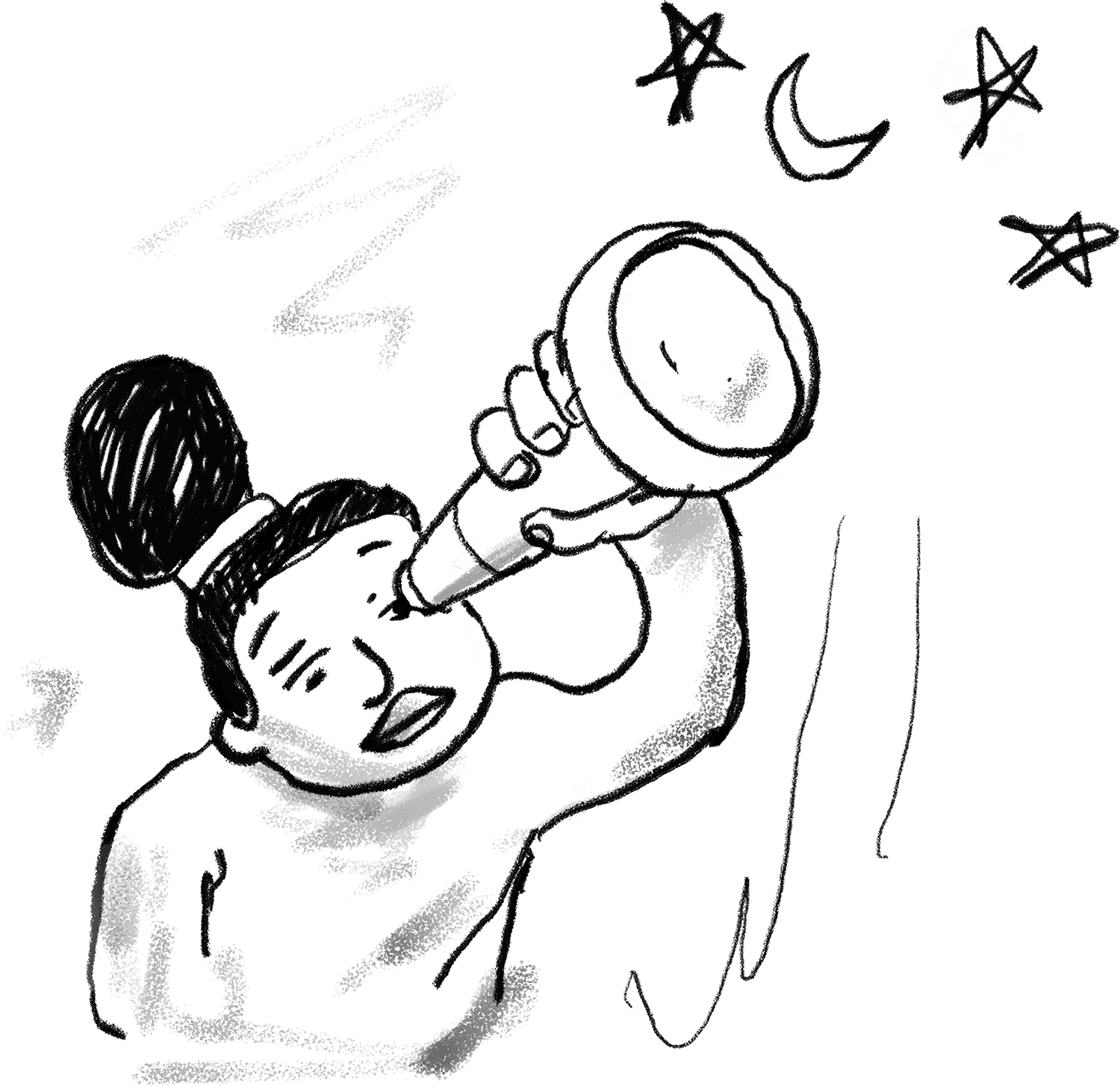
Case Study: Superbill in a Counseling Practice
Let’s say you’re an out-of-network provider offering therapy sessions for anxiety. Your client Jane pays $150 for a 60-minute session and wants to get reimbursed by her insurance. You give her a superbill generated from your free superbill template. It includes:
- Her full patient information
- Your credentials, address, and NPI
- CPT code 90837 and ICD-10 diagnosis code F41.1
- Fee paid and date of session
She submits it to her health plan electronically or by mail, depending on the insurer. Now, because all necessary fields and codes are included and correctly formatted, her insurance reimbursement is processed successfully.
This example highlights how offering a clear, accurate, and well-designed superbill template speeds up the reimbursement timeline and helps your clients feel supported even when you’re not in-network.
Common Mistakes in Superbills
Here are some common mistakes providers make with Superbills:
- Missing NPI or license info: This can delay or void a claim entirely.
- Incorrect CPT/ICD-10 codes: Misaligned codes may result in reimbursement denial.
- Not updating the date of service: Reusing templates without updating date fields is a red flag for insurers.
- Leaving out patient payments: Make sure to include any amount the client has already paid.
- Handwritten forms that are hard to read: Use digital templates whenever possible to maintain legibility.
A quick review before handing the superbill to your client can save weeks of follow-up emails.
Frequently Asked Questions
Q. What is a superbill used for in private practice?
A: It’s a document that clients can use to request reimbursement from their health insurance for out-of-network services.
Q. Is a superbill the same as a therapy invoice?
A: Not quite. While both include payment info, superbills also have CPT and ICD-10 codes required for insurance reimbursement.
Q. Do I need to include my NPI and license number on every superbill?
A: Yes. Missing credentials can lead to rejected claims.
Q. How often should I give a superbill to my clients?
A: Weekly, monthly, or after each session—whatever works best for your practice and your clients' needs.
Q. Can I automate superbill creation?
A: Yes! Tools like Supanote help auto-fill superbill data from your notes, saving time and ensuring consistency.
Q. Are digital signatures accepted on superbills?
A: Absolutely, as long as they are HIPAA-compliant.
Q. What if I submit the superbill myself as a provider?
A: That’s considered direct billing. A superbill is typically meant for client-submitted reimbursement.
Q. Will every insurer accept a superbill?
A: Most PPO plans do. HMO plans and Medicaid often require different processes.
Q. What happens if there’s an error in my CPT or ICD-10 codes?
A: Claims may be denied or delayed. Double-check accuracy before issuing.
Q. Can I include group sessions or telehealth on a superbill?
A: Yes, just use the correct CPT code and specify session type (e.g., 90853 for group therapy, 90837-95 for telehealth).
Conclusion
A clear, professional superbill template isn’t just a billing tool- it’s a bridge between your care and your client’s reimbursement. With the right template in place, you save time, reduce errors, and support your clients beyond the therapy room.
Need a head start? Download a free superbill template today and take the next step in improving both your billing process and your patient support experience.
AI that writes notes in your personal style
Supanote's personalization AI understand your style, so you almost don't need to edit the notes.
Try Supanote for Free Now!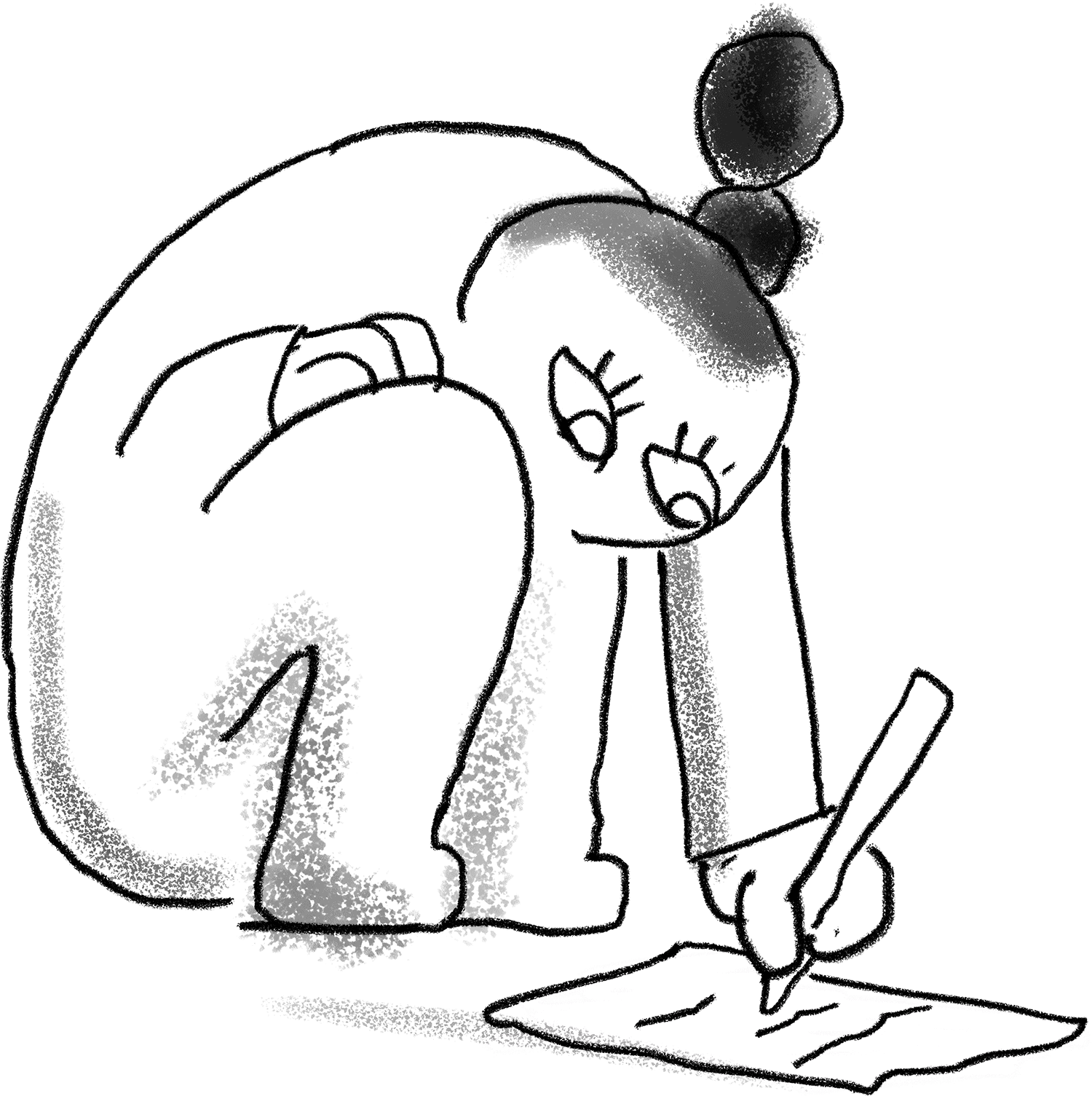
Further Reading & Resources
- CMS: National Provider Identifier (NPI)- Understand how to register and maintain your NPI for accurate insurance claims
- APA: Billing and Coding Guidelines for Psychologists- A practical guide on CPT/ICD-10 codes and documentation standards
- HIPAA Compliance Guide for Therapists – Learn the legal standards for safeguarding patient information and maintaining confidentiality in clinical documentation.
- ASHA: Telepractice Resources – Explore best practices, regulations, and ethical guidance for delivering therapy services via telehealth.