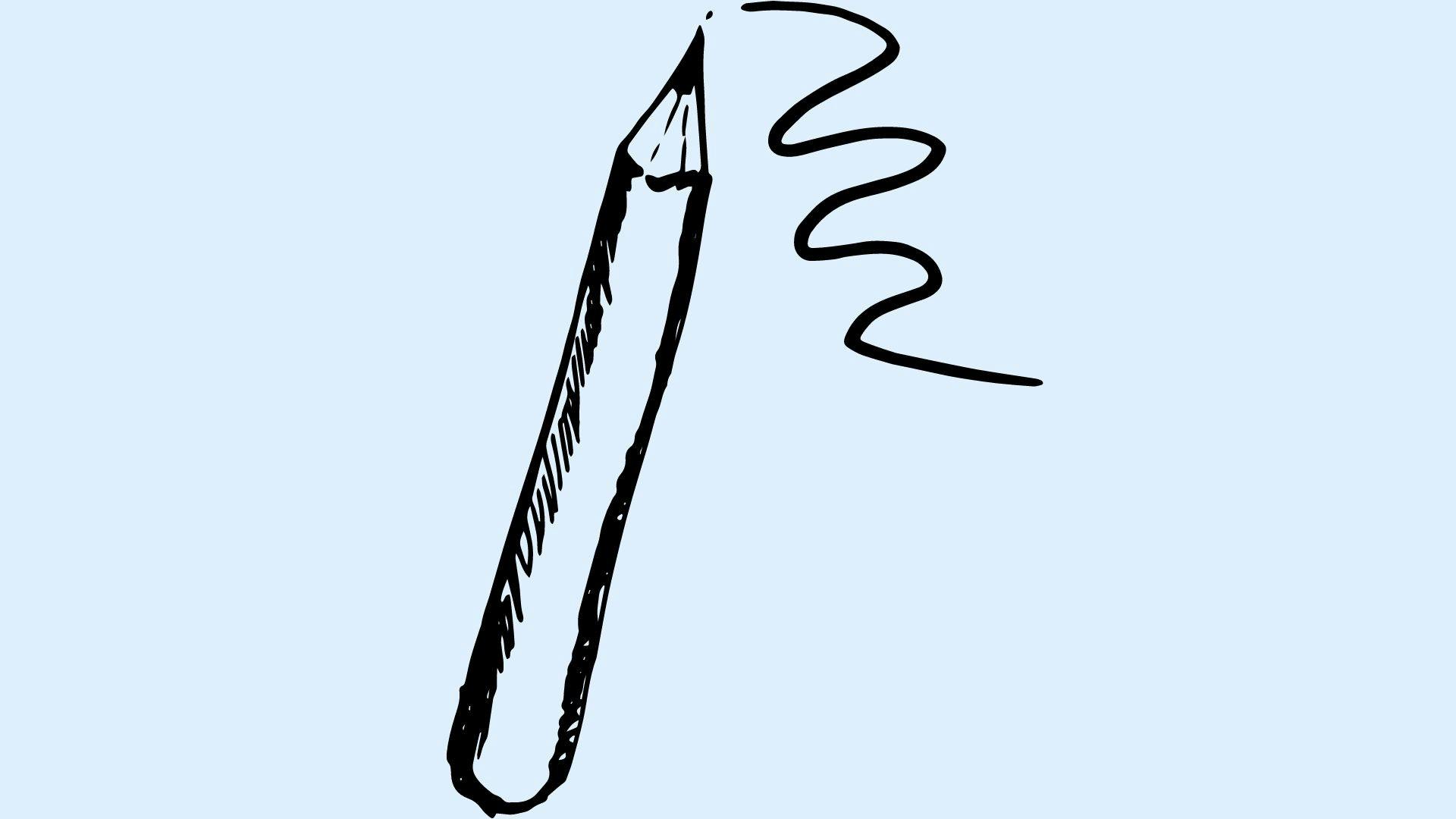You finish a long day of sessions, and the last thing you want to do is sit and write notes. But the clock’s ticking and those BIRP notes won’t write themselves.
It’s not that you don’t know what to say. It’s organizing it clearly, quickly, and in the right format—when your brain’s already fried that makes it hard.
What is a BIRP Note?
A BIRP note is a structured way to document therapy sessions using four key sections: Behavior, Intervention, Response, and Plan. It helps you capture what happened in session, what you did, how the client responded, and what comes next. It’s clear, organized, and familiar to insurance reviewers and supervisors alike - helping ensure that vital information about the session is captured consistently.
Here’s how each section works:
B – Behavior
What the client said, did, or expressed during the session. This includes observable actions, statements, emotions, or symptoms.
For example, anxiety symptoms such as fidgeting, rapid breathing, or reported negative thoughts may be noted. Noting the client's current state is essential, including specific behaviors and how the client's behavior is observed during the session.
Example: “Client appeared withdrawn, avoided eye contact, and stated, ‘I feel like nothing matters anymore.’”
I – Intervention
What you, the therapist, did during the session. This includes questions asked, therapeutic techniques used, or insights offered.
Example: “Explored core beliefs using CBT techniques. Validated emotional experience and introduced grounding strategy.”
R – Response
How the client responded to your intervention. This could be emotional, verbal, or behavioral. The note should capture how the client reacted to interventions, including the client's response to therapeutic strategies.
Example: “Client engaged in guided breathing, reported feeling calmer, and agreed to try it during moments of stress.”
P – Plan
What comes next. This includes homework, next steps, treatment goals, or referrals. The plan outlines the treatment plan and aims to improve the client's well being.
Example: “Continue CBT next session. Client to track automatic thoughts in a journal this week.”
In summary, the BIRP structure organizes your progress note by focusing on the client's behaviors, intervention response and plan, which are key elements for tracking progress and guiding future sessions.
What Is a BIRP Note Generator?
A BIRP note generator tool helps you quickly create structured therapy notes using the BIRP format—without starting from scratch each time. Instead of staring at a blank screen after every session, you get a draft that’s already organized under Behavior, Intervention, Response, and Plan.
Some generators use AI to transcribe your session recordings. Others let you input brief summaries or select prompts, then automatically shape that into a well-structured note. The best tools let you edit and customize the content to reflect your specific interventions and clinical judgment.
The goal isn’t to replace your expertise—it’s to reduce the time spent writing while still accurately documenting therapeutic interventions and the client’s progress over time. For many therapists, these tools save hours every week. That means less time catching up on admin, and more time focusing on therapy sessions (or just ending your day on time).
A good generator should:
- Keep notes HIPAA-compliant
- Let you stay in control of the content
- Work with your existing EHR or documentation system
- Save you time without sacrificing quality
Many of these tools are accessible via mobile phone, allowing therapists to document sessions on the go.
Supanote, for example, turns a recorded or dictated session into a clean BIRP note in under five minutes—so you can stay focused on care, not catch-up. By making notes more accessible and organized, BIRP note generators support the continuity and quality of the client's care.
Top 5 BIRP Note Generator Tools
If you’re thinking about using a BIRP note generator, you’re not alone. Many therapists are turning to these tools to save time, reduce mental load, and make documentation more consistent. BIRP note generators are valuable tools for mental health documentation, specifically designed to help healthcare professionals create accurate, organized, and accessible records efficiently.
Here are five of the best BIRP note generators available today—each with its own strengths depending on your workflow, preferences, and budget.
1. Supanote
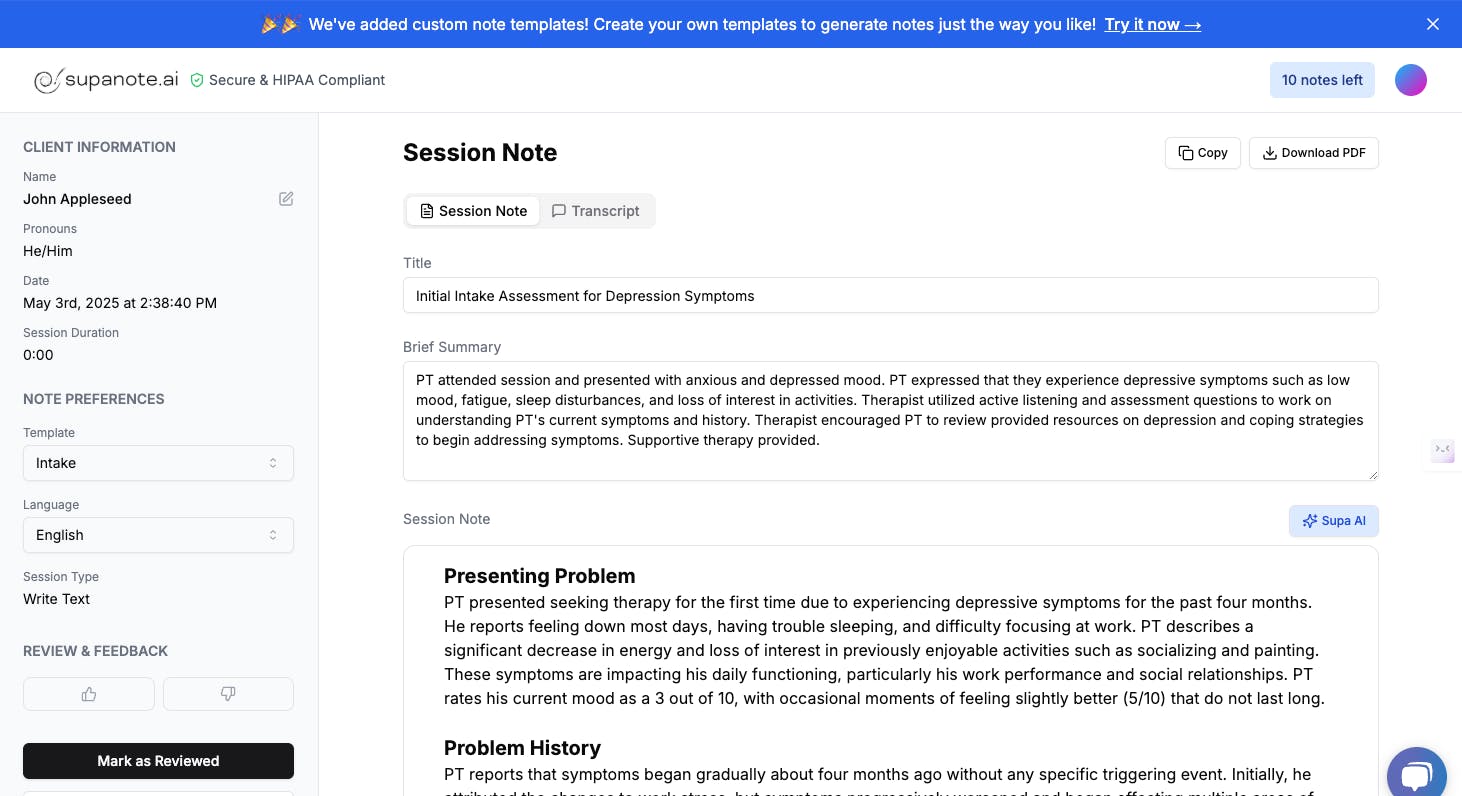
Best for: Therapists who want an intuitive, all-in-one workspace with clinical structure
Why therapists love it:
Supanote is built with mental health professionals in mind. It comes with a ready-to-use BIRP note template, designed to guide you through documentation with helpful prompts and space to customize. Whether you prefer typing, using voice-to-text, or quickly summarizing right after a session, Supanote makes it easy.
- BIRP and SOAP note templates included
- Works like a secure digital notebook, organized by client
- Lets you tag, export, and revisit notes any time
- Clean, distraction-free design built for therapists—not techies
- HIPAA-ready
- Key feature: Helps you create structured, concise notes that streamline documentation and support better client's care
It feels less like filling out a form and more like organizing your actual thoughts.
Try Supanote for free
Automated, HIPAA-compliant Progress Notes so you can focus on your clients
Get Started Now!
2. Upheal
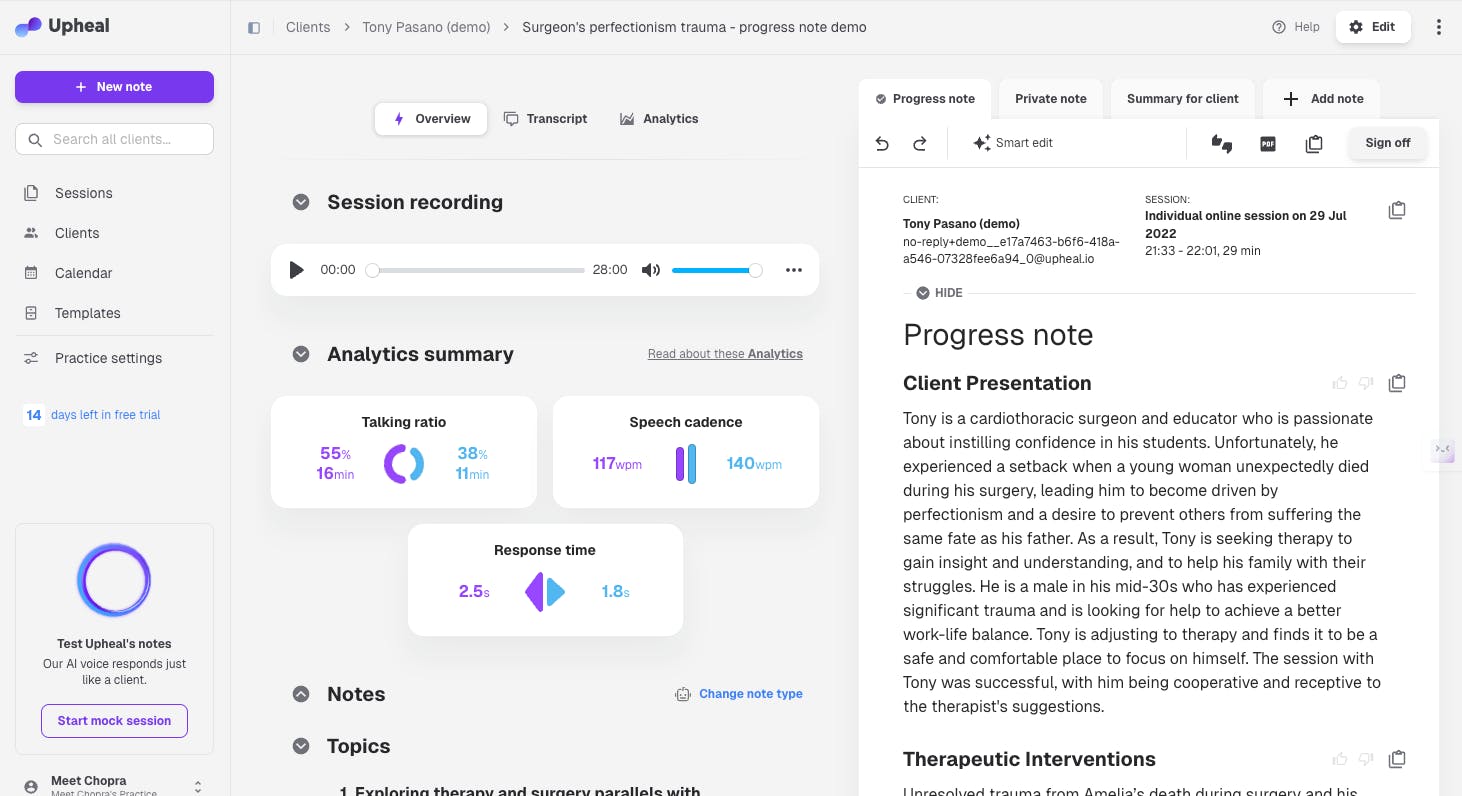
Best for: Practices looking for AI transcription + note automation
Why therapists use it:
Upheal automatically records, transcribes, and summarizes your sessions using AI. It then drafts BIRP notes based on the transcript. You review, edit, and export.
- AI-generated BIRP notes from session recordings
- HIPAA and GDPR compliant
- Great for hands-off documentation
Pricing can be on the higher side, so it’s better suited for group practices or clinicians with high client volumes.
3. Mentalyc
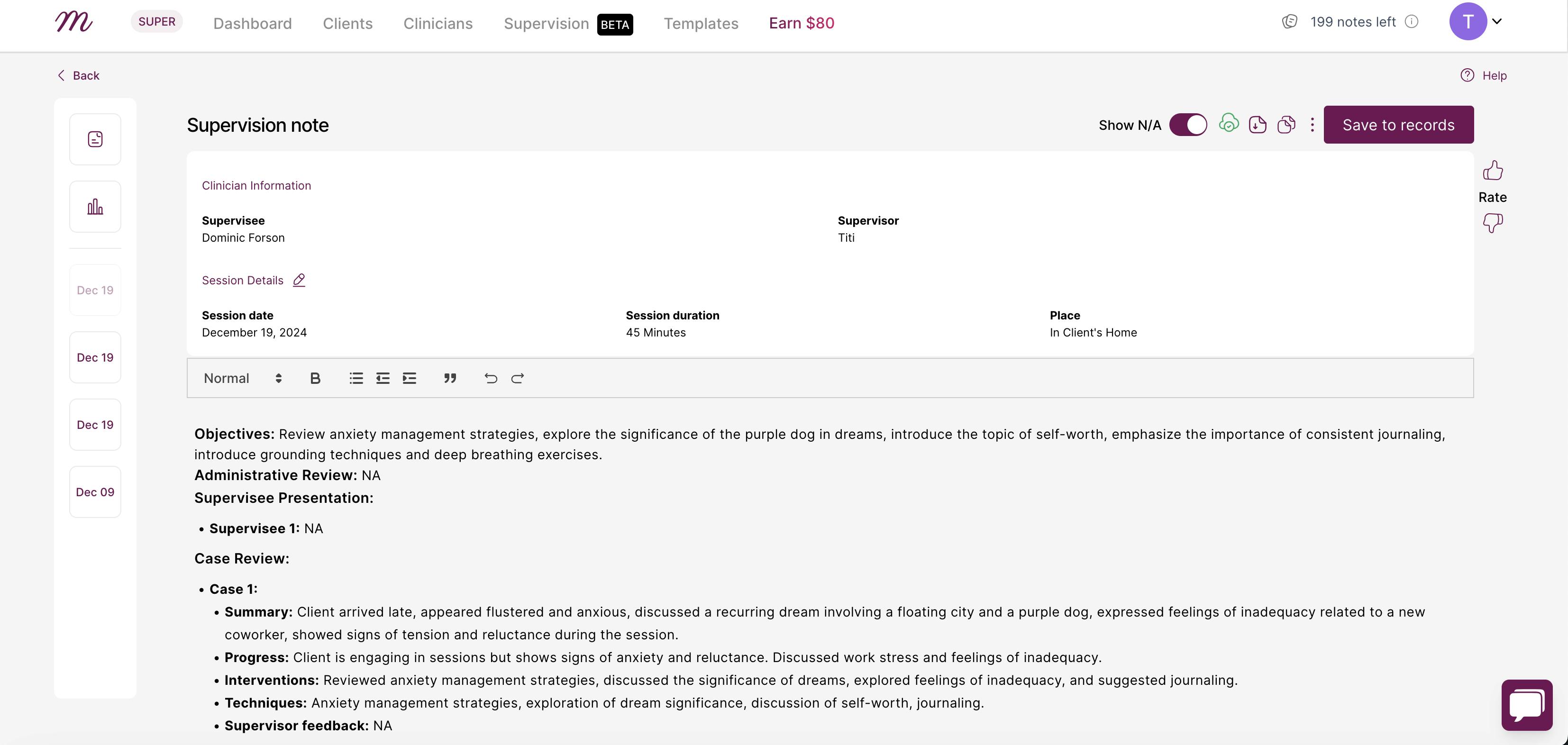
Best for: Therapists who prefer offline use or PDF formats
Why it works:
Mentalyc offers a simple, downloadable BIRP note PDF you can fill in by hand or type into digitally.
- Clean BIRP template
- E-signature fields included so you can electronically sign your notes
- Downloadable and print-friendly
- HIPAA-compliant
4. Easy-Peasy.AI
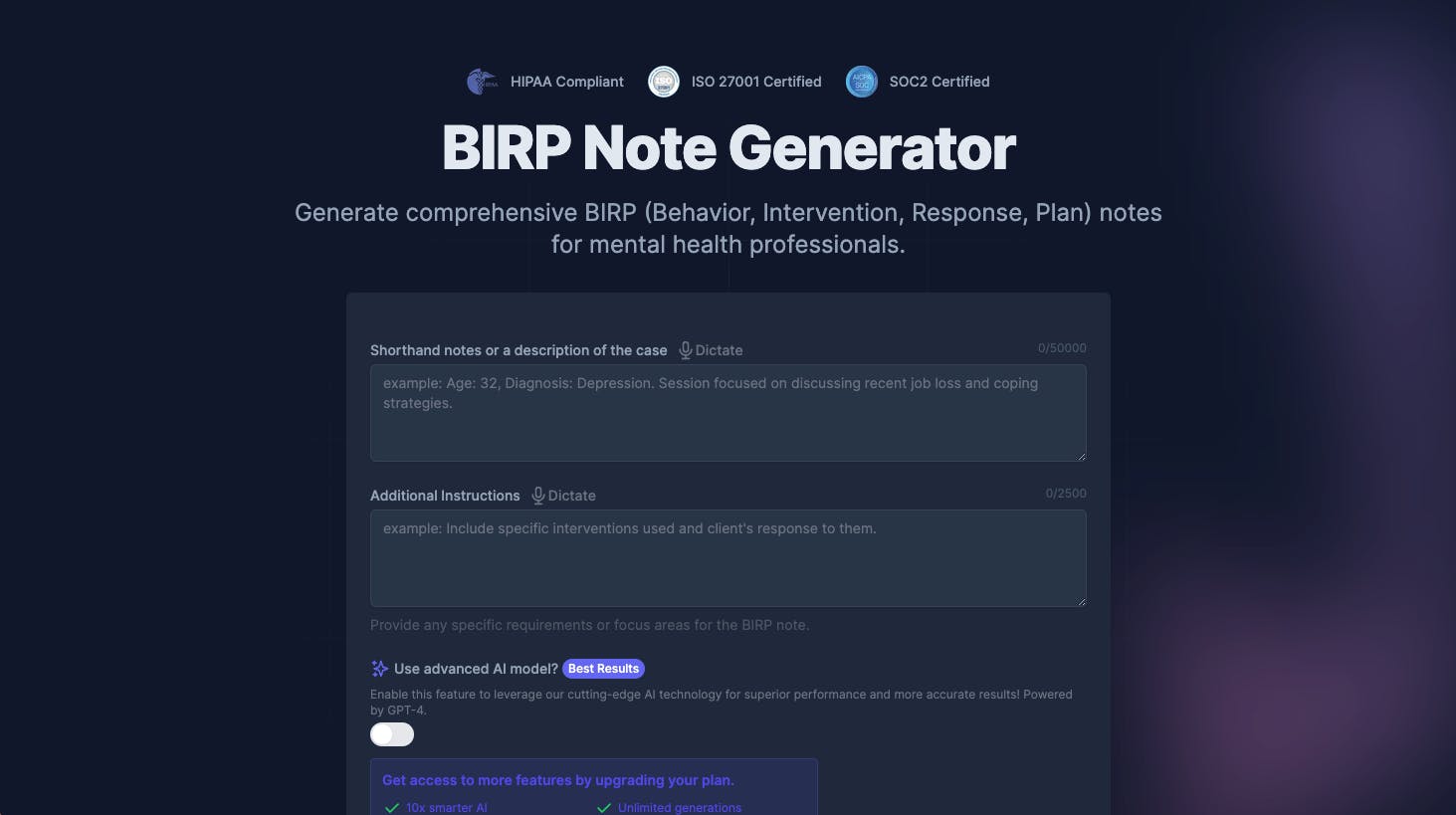
Best for: Therapists looking for an AI assistant that writes with prompts
Why therapists try it:
You give it a quick session summary, and Easy-Peasy uses GPT-4 to generate a BIRP note. It’s not therapy-specific, so some manual editing is often needed.
- AI writes your BIRP notes from a short prompt
- Flexible, quick draft generation
- Low learning curve
Not built specifically for clinical use—so review closely for tone, compliance, and accuracy.
5. Heidi Health
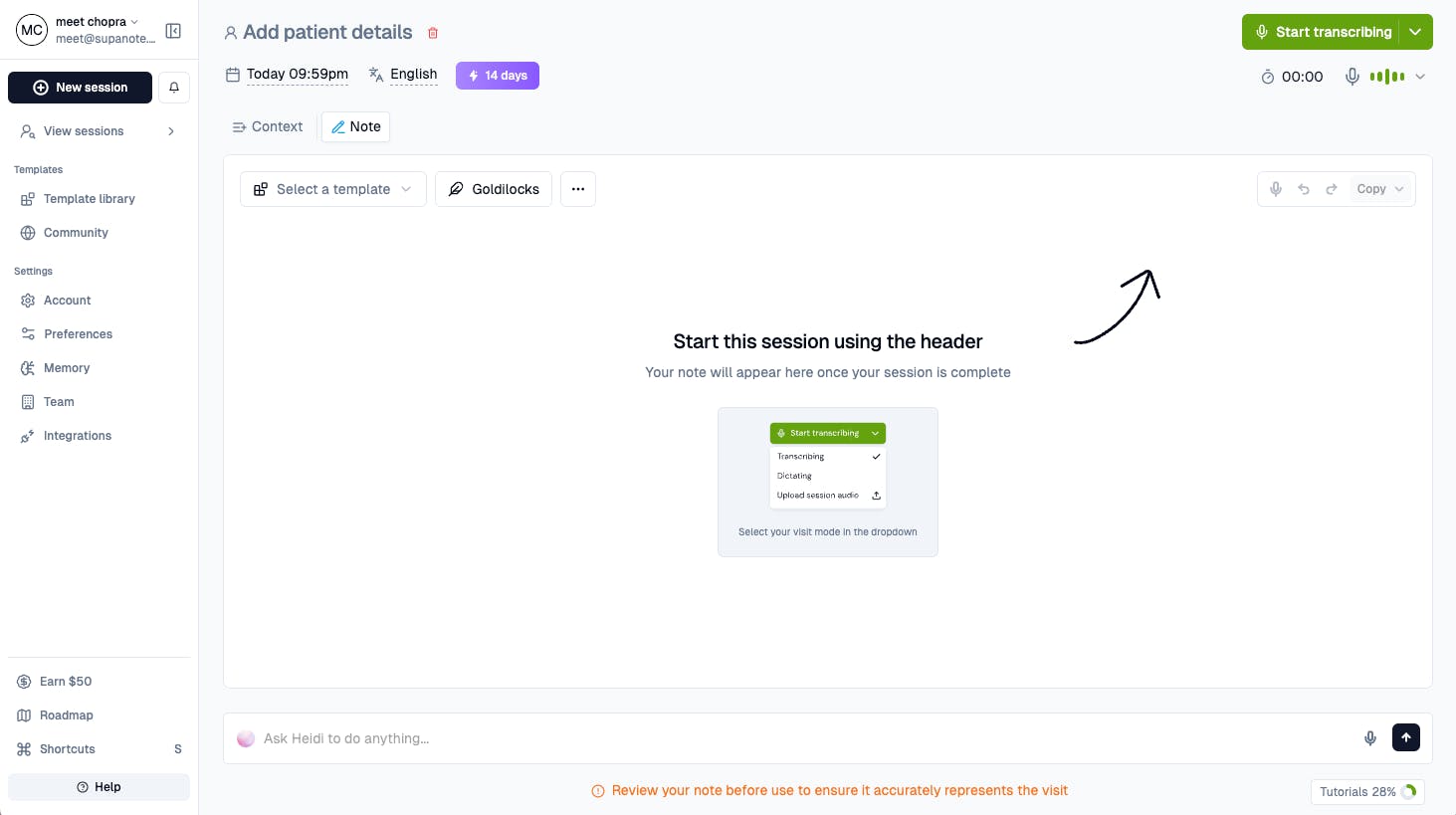
Best for: Clinics wanting a full suite of documentation templates
Why it’s useful:
Heidi Health offers BIRP note templates as part of a larger clinical workflow platform. It’s more EHR-style, with features beyond note-taking.
- Structured forms for multiple note types (BIRP, SOAP, DAP notes)
- Supports different treatment approaches and facilitates collaboration with other healthcare providers
- Built for multidisciplinary teams
- Export to PDF or copy/paste
Benefits of Automating BIRP Notes
BIRP notes help us document the client’s current state, track progress, and plan treatment—but doing that well, session after session, takes time. That’s where automation comes in.
A BIRP note generator like Supanote takes your input—whether it’s a quick voice note or a full session recording—and turns it into a structured draft you can edit and finalize. You stay in control. The tool just helps you get there faster.
Here’s how that shift improves both your workflow and your client care:
1. Saving Time Without Cutting Corners
Instead of writing out the same sections over and over, you get a first draft that captures your clinical insights in a structured format. That means less typing and more time to focus on what matters: the work you do with clients. You’re no longer bogged down by the documentation process—you’re refining it.
2. Better Focus on the Client’s Behaviors and Response
Automation doesn’t guess blindly. With Supanote, the AI recognizes clinical language and helps you clearly describe the client’s behaviors and their response to interventions like mindfulness exercises or cognitive behavioral strategies. The note stays true to your voice while improving speed and clarity.
3. Streamlined Use of Clinical Techniques
Whether you used grounding techniques, taught a new CBT tool, practiced mindfulness or relaxation techniques with the client, Supanote can help you quickly document these cognitive behavioral techniques in the Intervention section. You don’t have to remember the exact phrasing—you just review, adjust, and approve.
4. Stronger Client Care Through Clearer Notes
When your documentation is faster and more consistent, it becomes easier to spot patterns over time. You can track how a client’s current state is evolving, how they’re responding to interventions, and whether your treatment plan needs adjustment. That kind of clarity directly supports better care.
5. Less Admin, More Energy for Sessions
Therapists often feel like they’re choosing between staying on top of notes and being present with clients. Automation removes that trade-off. With time saved, you can wrap up each day feeling more prepared—and less drained.
BIRP notes are essential, but they shouldn’t dominate your day. Automating them means more energy for clinical work, more time for yourself, and better records to support your clients' progress.
Common Pitfalls & How to Avoid Them
Using a BIRP note generator can be a game changer—but only if used well. It’s still your clinical work, and your notes should reflect that. Here are some common mistakes therapists make when using these tools—and how to avoid them.
1. Over-Relying on Auto-Fill
It’s tempting to just hit “generate” and move on. But no AI knows your client like you do. Always review the generated draft. Add clinical nuance. Adjust wording. Your notes should reflect your insights, not just the structure.
The final step in using a BIRP note generator should always be a thorough review of the note to confirm accuracy and completeness.
Tip: Think of the AI as a co-writer. Let it do the rough draft, but you make the final call.
2. Missing Clinical Reasoning in Interventions
Some notes describe what the therapist did, but not why. That’s a red flag for audits and weakens clinical quality. Don’t just write “used CBT.” Add a sentence about why that approach was chosen and what it targeted.
Tip: Add one line to tie the intervention to the client’s presenting issue or progress.
4. Ignoring Compliance and Privacy Risks
Not all tools are HIPAA-compliant. Some store session data or leave PHI unprotected. That’s a major risk. If you’re using AI for notes, make sure the platform deletes recordings after processing and properly de-identifies data.
Tip: Stick to tools like Supanote that are built for healthcare, not just general writing.
Conclusion
BIRP notes don’t have to be a daily drain. With the right tools, you can simplify your workflow, reduce documentation stress, and stay focused on patient care. BIRP note generators support the therapeutic process by streamlining documentation, making it easier to assess progress and plan future sessions, and ultimately improving the efficiency and clarity of your client's care.
BIRP note generators, especially ones built with therapists in mind like Supanote, offer a smart way to:
- Save time after sessions
- Stay consistent with your documentation
- Reduce mental fatigue
- Keep your notes compliant and clear
Here’s what you can do next:
- Try Supanote’s BIRP template – Start your next note in under 30 seconds.
- Test voice-to-text – Talk through a note and let Supanote do the typing.
- Save your structure – Customize and reuse your BIRP format to fit your style.
Note-Taking Made Easy for Therapists
Create professional progress notes in minutes, not hours
Try it Free!
FAQs
Q: Is using a BIRP note generator considered ethical or compliant?
A: Yes—as long as you review the output and ensure it accurately reflects your session. Supanote is designed to support, not replace, your clinical thinking.
Q: Do I still need to personalize the notes?
A: Absolutely. Even with automation, adding your voice, clinical reasoning, and specific details is key.
Q: Is Supanote HIPAA-compliant?
A: Yes. Supanote is built with privacy in mind, using secure encryption and storage practices to protect your notes.
Q: Can I export notes into my EHR?
A: You can copy, export as PDF, or tag and organize notes easily. Many users paste directly into their EHR if needed. Supanote can also generate SOAP notes in addition to BIRP notes, making it easy to use different documentation styles.
Q: Will this save me real time each week?
A: Most therapists using Supanote report saving several hours a week—especially when seeing multiple clients daily.
Q: Will insurance companies accept AI-generated notes?
A: Insurance companies care about note quality and compliance, not how they’re generated. As long as your notes are accurate, complete, and reflect your clinical judgment, the generation method doesn’t matter. It's important to document the client's progress clearly to meet insurance requirements.
Q: What if the generated note is completely wrong?
A: Safety net: Always review before saving. Most experienced users develop a quick checklist: Does this sound like my client? Are the interventions accurate? Is the plan realistic? When in doubt, start over with better input or write manually.
Q: Can I share notes with others?
A: Yes, notes can be shared with other healthcare providers as needed to ensure coordinated care and effective communication.
Q: Where can I find a sample BIRP note or learn how to write BIRP notes?
A: Supanote provides a sample BIRP note to illustrate how each section should be filled out. You can also use the BIRP note generator to write BIRP notes efficiently, following structured templates for mental health documentation.